this is a way to change Qt output folder in .pro file.
1 2 3 4 5 | CONFIG(debug, debug|release) {
DESTDIR = ../debug
} else {
DESTDIR = ../release
} |
it will output folder into parent folder of the project
since gdb is disabled in latest version of mac,
it is not that easy to enable gdb.
although there is way to enable gdb, once mac os is updated, we have to search new ways again.
it seems like we have to use lldb.
there is a few ways to use lldb with UI,
such as eclipse for c/c++ with lldb plugin.
but for emacs, it has a plugin with lldb
https://github.com/ptrv/emacs.d/blob/master/site-lisp/gud-lldb.el
This is starting of tomcat source code analysis.
Tomcat Log is simple.
the following is main example on how to invoke tomcat logging
1 2 3 4 5 6 7 8 9 10 11 12 13 | package main; import org.apache.juli.logging.Log; import org.apache.juli.logging.LogFactory; public class tomcat { public static void main(String[] args) { Log log = LogFactory.getLog(tomcat.class); log.info("this is a info message from tomcat"); log.debug("this is a debug message from tomcat"); } } |
but when debugging tomcat src, I find that org.apache.juli.ClassLoaderLogManager is invoked.
Its entry is in catalina.sh as starting up script for tomcat.
1 | -Djava.util.logging.manager=org.apache.juli.ClassLoaderLogManager |
after Mac OS is upgraded to High Sierra, YaraScanService which is part of MRT.app would start automatically.
YaraScanService takes about 20GB memory in my macbook pro.
so it would make whole mac os frozen.
Even it is working, it would stop a while and start to work.
User wouldn’t feel smoothly operation.
Here is step on how to remove YaraScanService
1. reboot mac os and press ‘Command + R’ to boot into recovery mode.
2. Click the “Utilities” menu and select “Terminal” to open a terminal window.
3. run command csrutil
# csrutil status
# csrutil disable
4. reboot mac os again, now command such as ‘rm -rf xxx’ will work and won’t receive any deny message.
5. after login into macos, open “Terminal” and run
$ sudo rm -rf /System/Library/CoreService/MRT.app
6. in /System/Library/LaunchDaemons , run
$ grep -nri “mrt” *
and delete all files that are displayed on result
7. in /System/Library/LaunchAgent, run
$ grep -nri “mrt” *
and delete all files that are displayed on result
8. reboot mac os, now do some test to check YaraScanService is started or not.
9. go to recovery mode to enable csrutil
$ csrutil enable
this is a very classic backtrace problem.
Idea is simple, use ‘call stack’ to store string “a…z”
stack n – z
.
.
stack 1 – a
if stack.length == targetLenth
loop though stack to get char array to string.
1 2 3 4 5 6 7 8 9 10 11 12 13 14 15 16 17 18 19 20 21 22 23 24 25 26 27 28 29 30 31 32 33 34 35 36 37 38 39 40 41 42 43 44 45 46 | package com.dw.leetcode; import java.util.*; public class Letter_Combinations_of_a_Phone_Number_17 { static final char[][] number = { { 'a', 'b', 'c' }, { 'd', 'e', 'f' }, { 'g', 'h', 'i' }, { 'j', 'k', 'l' }, { 'm', 'n', 'o' }, { 'p', 'q', 'r', 's' }, { 't', 'u', 'v' }, { 'w', 'x', 'y', 'z' } }; public List<String> letterCombinations(String digits) { List<String> result = new ArrayList<String>(); if(digits.length() == 0){ return new ArrayList<>(); } foo(digits, 0, 0, digits.length(), new ArrayList<Character>(), result); return result; } public void foo(String digits, int index, int total, int len, List<Character> temp, List<String> result) { if(total == len) { StringBuilder stringBuilder = new StringBuilder(); for(Character c: temp) { stringBuilder.append(c); } result.add(stringBuilder.toString()); return; } int numberIndex = Integer.parseInt(Character.toString(digits.charAt(index))); for(char c: number[numberIndex - 2]) { temp.add(c); foo(digits, index+1, total+1, len, temp, result); temp.remove(temp.size() - 1); } } public static void main(String[] args) { // TODO Auto-generated method stub Letter_Combinations_of_a_Phone_Number_17 s = new Letter_Combinations_of_a_Phone_Number_17(); System.out.println(s.letterCombinations("234")); } } |
As we know that for security issue, browser would disable javascript to download file directly.
but today what I want to show is to use javascript to click on ‘a’ link to download file
using Blob
1 2 3 4 5 6 7 8 9 10 11 12 13 14 15 | var blob = new Blob([csvFile], { type: 'text/csv;charset=utf-8;' }); if (navigator.msSaveBlob) { // IE 10+ navigator.msSaveBlob(blob, filename); } else { var link = document.createElement("a"); if (link.download !== undefined) { var url = URL.createObjectURL(blob); link.setAttribute("href", url); link.setAttribute("download", filename); link.style.visibility = 'hidden'; document.body.appendChild(link); link.click(); document.body.removeChild(link); } } |
Anypoint Studio Frozen Problem when starting on Mac Platform
solution: most important is to install jdk 1.8.0 151, this is max version of anypoint studio that support.
any version older that 151 would fail to work.
Edit target AnypointStudio.ini
AnypointStudio.app/Contents/Eclipse/AnypointStudio.ini
use
-vm
/Library/Java/JavaVirtualMachines/jdk1.8.0_151.jdk/Contents/Home/bin
to point to JAVA_HOME of jdk 1.8 151
use
-clean to clean up workspace
1 2 3 4 5 6 7 8 9 10 11 12 13 14 15 16 | -clean -startup ../Eclipse/plugins/org.eclipse.equinox.launcher_1.3.100.v20150511-1540.jar -vm /Library/Java/JavaVirtualMachines/jdk1.8.0_151.jdk/Contents/Home/bin --launcher.library ../Eclipse/plugins/org.eclipse.equinox.launcher.cocoa.macosx.x86_64_1.1.300.v20150602-1417 -vmargs -Xms512m -Xmx1536m -XX:MaxPermSize=512m -Dosgi.instance.area.default=@user.home/AnypointStudio/workspace -Dhttps.protocols=TLSv1.1,TLSv1.2 -Djava.awt.headless=true -XstartOnFirstThread -Dorg.eclipse.swt.internal.carbon.smallFonts |
In old day, when using javascript to create timer,
setInterval or setTimeout are standard function to implement
A few other way to do is using third-party npm library.
or even calling c++ as native timer.
with ES2016, await and asyn keyword has been introducted into.
Here is example.
1 2 3 4 5 6 7 8 9 10 11 12 | function sleep(ms) { return new Promise(resolve => setTimeout(resolve, ms)); } async function demo() { console.log('Taking a break...'); await sleep(2000); console.log('Two second later'); } demo(); |
Spring with Tomcat
add spring security, then restart tomcat get the following error.
1 2 3 4 5 6 7 8 9 10 11 12 | Caused by: java.util.zip.ZipException: invalid LOC header (bad signature) at java.util.zip.ZipFile.read(Native Method) at java.util.zip.ZipFile.access$1400(ZipFile.java:60) at java.util.zip.ZipFile$ZipFileInputStream.read(ZipFile.java:717) at java.util.zip.ZipFile$ZipFileInflaterInputStream.fill(ZipFile.java:419) at java.util.zip.InflaterInputStream.read(InflaterInputStream.java:158) at sun.misc.IOUtils.readFully(IOUtils.java:65) at java.util.jar.JarFile.getBytes(JarFile.java:425) at java.util.jar.JarFile.getManifestFromReference(JarFile.java:193) at java.util.jar.JarFile.getManifest(JarFile.java:180) at org.apache.catalina.webresources.AbstractSingleArchiveResourceSet.initInternal(AbstractSingleArchiveResourceSet.java:140) ... 13 more |
try to build on console.
$ mvn package.
if mvn says some jar/war is interuptted,
then delete these files and let mvn to download them again
Spring 5 has to default a passwordEncoder
However, if passwordEncoder is set to be NoOpPasswordEncoder to ‘ignore’ passwordEncorder
1 2 3 | <bean id="passwordEncoder" class="org.springframework.security.crypto.password.NoOpPasswordEncoder" factory-method="getInstance"> |
1. Download STS, there are two ways to use spring tools. First, eclipse with its plugins,
go to eclipse marketing place. I didn’t recommend using raw eclipse with spring plugins,
because during I develop, I find eclipse with plugin may fail to work.sometime, it may reinstall every time when eclipse restart.
I highly recommend to download STS whole toolset form https://spring.io/tools/sts. Once it is downloaded and unpacked, it will be used as eclipse.
2. Maven is mainly project management tools. Two important concept.
Parent POM and Child POM, in parent project, it has pom.xml which will contains child project pom.xml as module, while child project will also reference parent project in its POM.xml
1 2 3 4 5 6 7 8 9 10 11 12 13 14 15 | <?xml version="1.0" encoding="UTF-8"?> <project> ... <groupId>org.springframework.samples</groupId> <artifactId>spring-petclinic-angular1</artifactId> <version>2.0.0-M3</version> <name>Spring Petclinic :: Parent POM</name> <packaging>pom</packaging> <modules> <module>spring-petclinic-client</module> <module>spring-petclinic-server</module> </modules> ... </project> |
1 2 3 4 5 6 7 8 9 | <project> ... <parent> <groupId>org.springframework.samples</groupId> <artifactId>spring-petclinic-angular1</artifactId> <version>2.0.0-M3</version> </parent> ... </project> |
<1>.choose ‘Spring Start Project’, click ‘next’ following by wizard filling with information.
<2>.delete all folders, only keep two folders ‘spring-petclinic-client’ and ‘spring-petclinic-server’ for child projects
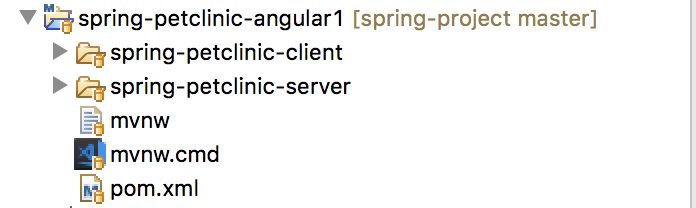
4. Create child frontend project
<1> choose ‘Spring Start Project’, click ‘next’ following by wizard filling with information.
<2> delete ‘src/main/java’, ‘src/main/resources’, ‘src/test/java’
<3> add bower.json, glupfile.js, package.json and keep src as resource.
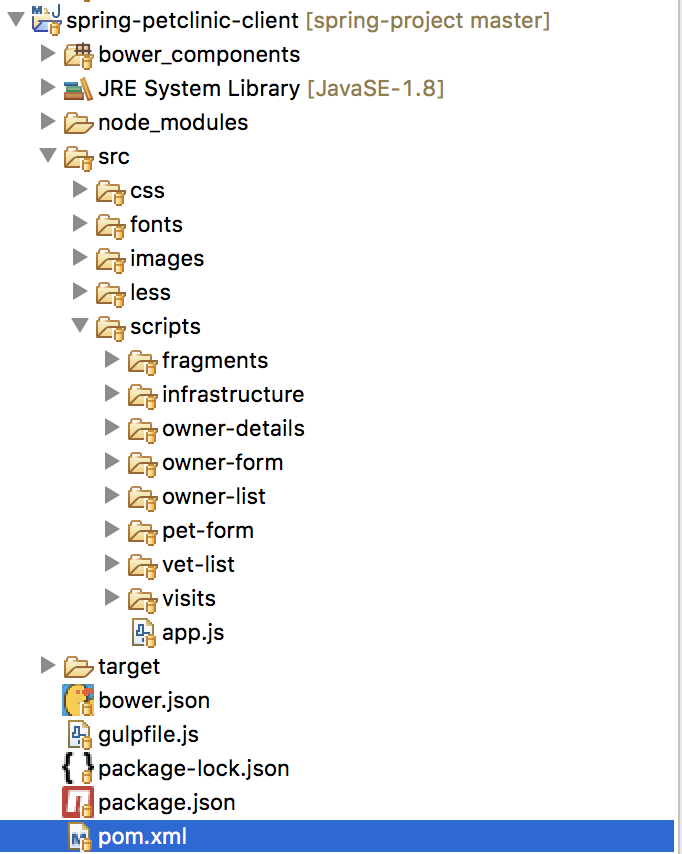
5. create child backend project
<1> choose ‘Spring Start Project’, click ‘next’ following by wizard filling with information.
for backend, project is OK to keep original structure.
restful controller will map url to method.
@PostMapping(“/owners/{ownerId}/pets/{petId}/visits”)
@ResponseStatus(HttpStatus.NO_CONTENT)
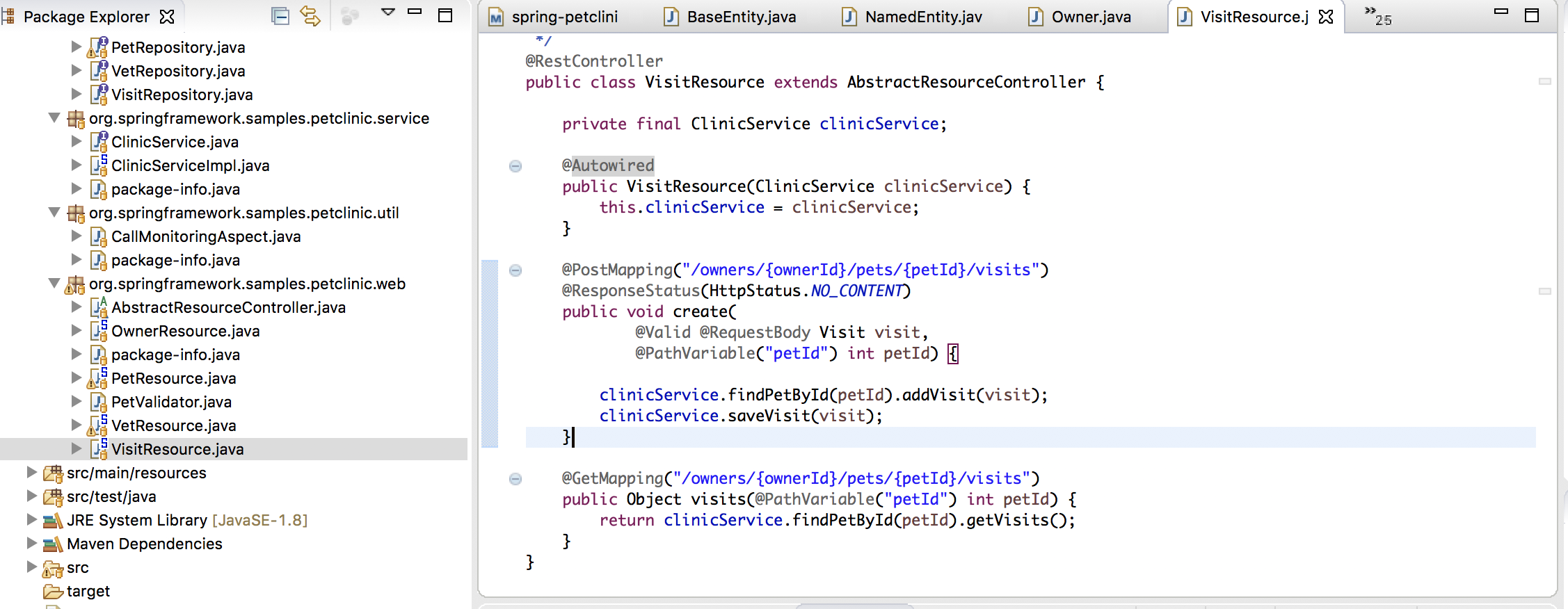
6. run ‘mvn package -DskipTest’ on parent project folder to build all project.
Now we finish all project structure creating process.
for more code, https://github.com/emacslisp/spring-project/tree/master/spring-petclinic-angular1