1. fork from branch https://github.com/syl20bnr/spacemacs.git to you own github account
the reason why we should fork is to commit code changes for spacemacs in future.
move ~/.emacs to ~/.emacs1 as backup file
2. open ~/.emacs.d/init.el, at the end of buffer, add code to load .emacs file
in my computer, I put all .emacs configure into another file named .emacs_mac
;; move these code into the end of init.el
(if (>= emacs-major-version 25)
(load-file \”~/emacs/.emacs_mac_25\”)
(load-file \”~/emacs/.emacs_mac\”))
3. “M-x toggle-debug-on-error” is helpful command when error occurs. since spacemacs may connect to network and some server are not ready.
4. disable ‘M-x’ ‘C-x C-f’ because windows size changes too often.
in following picture you could see three windows, especially last one, when M-x key is press, it will become very large, later on it will be one line only.
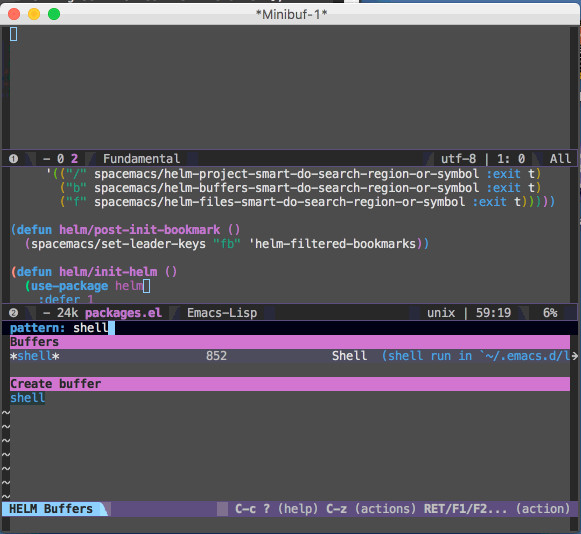
here are steps for disabling them.
<1>open ~/.emacs.d/layers/+completion/helm/packages.el
<2>in function “helm/init-helm” search ‘global-set-key’ statement and comment out.
<3>after comment out everything , add following code into ~/.emacs.d/init.el
1 2 | (ido-mode 0) (helm-mode 0) |