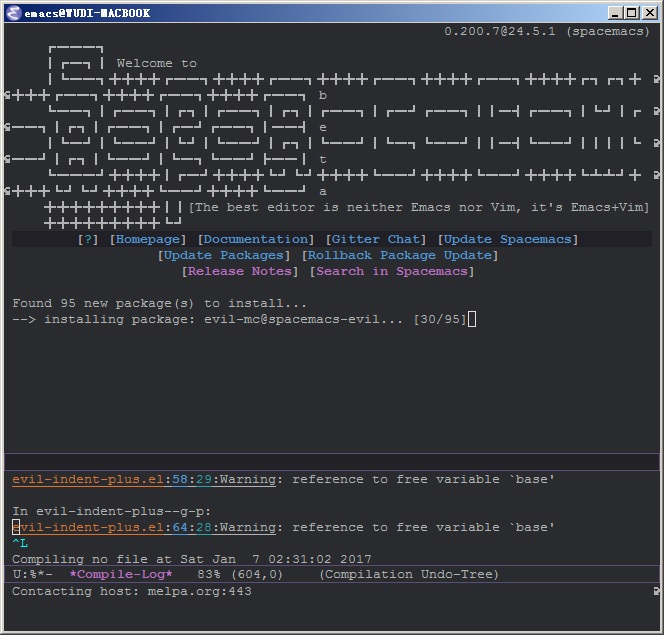install spacemacs is very simple.
make sure using emacs version >= 24.5
but the keypoint is to remove “.emacs” file.
it will force emacs to load config from “.emacs.d” folder.
in windows, %HOME% must be set to a path for .emacs.d
Linux:
$ git clone https://github.com/syl20bnr/spacemacs ~/.emacs.d
Windows:
> cd %HOME%
> git clone https://github.com/syl20bnr/spacemacs .emacs.d
on mac os, sometime lock file is very annoying.
every time you edit it, emacs will ask you to choose s,p,q,?,
check more details.
https://www.gnu.org/software/emacs/manual/html_node/emacs/Interlocking.html
Here is code to make it work.
;; for mac os x
(setq auto-save-default nil)
(setq create-lockfiles nil)